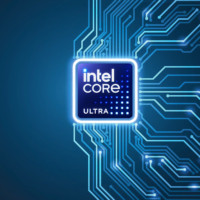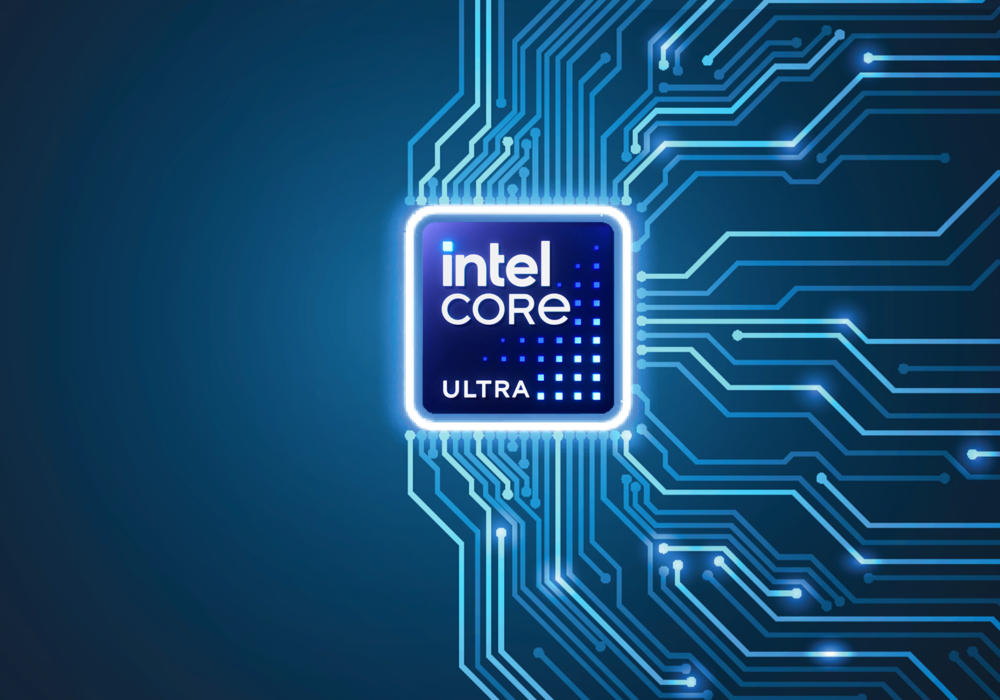In this article:
What is Machine Vision?Choosing the Vision System for Your Application
Assured Systems offer an extensive range of Machine Vision Systems for a wide range of applications. Learn about what Machine Vision is and what it means to you.
Machine vision is becoming more and more common for a wide range of applications including production line control and surveillance to name a few. Specialist machine vision cameras can extract more data than a single, purpose-built sensor. These machine vision cameras can be used to extract a multitude of date including temperature information, measurement dimensions, and checks for the absence or presence of an item along with a host of other useful information. When computers make these types of decisions based on visual information, it is called machine vision. With advancements in machine vision, our brain’s ability to quickly process visual information has been surpassed by computer hardware for machine vision.
Examples of Machine Vision Applications
Production Line Quality Control
A machine vision system triggers a camera to take a picture of a car as it comes off a production line. The photo is sent to a computer that analyses the picture to ensure that the car is free of any markings or abnormalities.
Product Identification and Sorting
A food packaging facility that processes avocados uses a 4K camera to determine size and shape of the avocado. Then a vision PC analyses the avocados and a sorting machine sends the avocado to the right or the left dependent on size.
Police Surveillance
Multiple 4K cameras are monitoring a public area. Facial re
cognition software is used to search for a missing person or criminal.
Physician Assisted Decision Making
A patient’s CT scan is analysed in a database of millions of other CT scans. The computer then alerts the doctor to abnormalities or can even make a diagnosis.
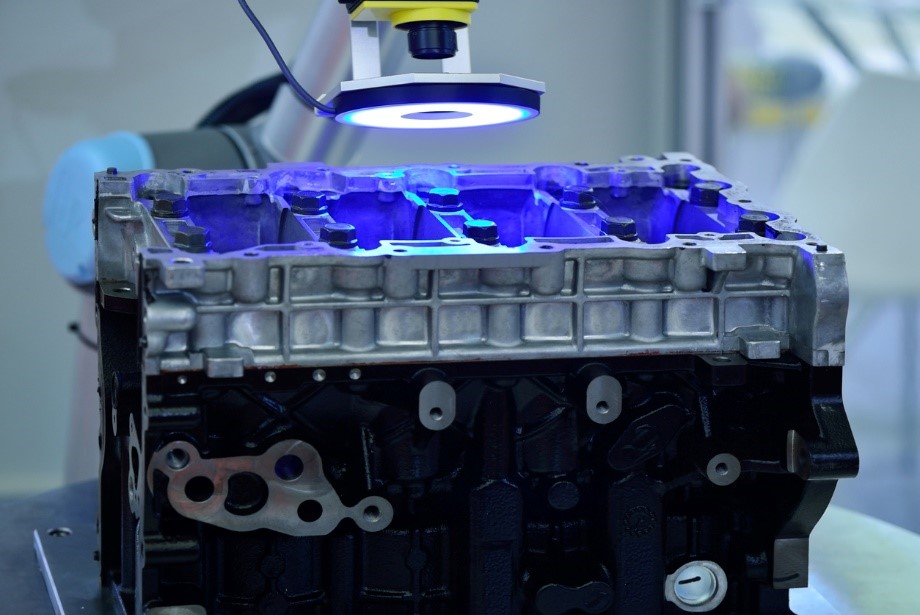 Example of Machine Vision inspection of an engine.
Example of Machine Vision inspection of an engine.
What is a Vision System?
A vision system consists of one or more cameras for image acquisition combined with a controller that runs acquisition and analysis software. These systems can take many forms, but some common ones are smart cameras where the camera and controller are built into one unit, cameras connected to an industrial machine vision real-time controller using a frame grabber or other interface port such as Ethernet or USB.
 |
 |
|
Example all-in-one Smart Camera for Machine Vision |
Example Machine Vision Realtime Controller |
You can use each of these systems to solve similar applications, but they all have unique features that make them more suitable for certain use-cases. To choose the best vision controller for your application, it is important to consider your needs and match them with a controller best suited for the job. Although the most obvious consideration is the controller’s processing power, there are additional considerations like supported cameras, I/O capabilities, and the ability to integrate with existing infrastructure that have just as big of an impact on the controller you choose.
Processing Power Require for Machine Vision
Onboard processing power can directly impact what algorithms you run and how quickly your vision system can make decisions. A single-camera barcode inspection system requires significantly less processing power than a multicamera stereovision system. Furthermore, a machine vision system that includes I/O or closed-loop motion control requires more processing power to ensure the vision component as well as the I/O and motion control component can run deterministically. In an effort to decrease the time it takes to process images some vendors are now using heterogeneous processing to run vision algorithms. This heterogeneous processing approach uses a combination of CPUs and GPUs, FPGAs, or DSPs to process images faster than using one of these components alone. Heterogeneous processing decreases the time it takes to process images and can even allow images to be used as an input to a closed-loop control algorithm. It is important to have a good understanding of the algorithms you plan to use and the amount of time the system must run them before choosing a controller for your vision system.
Supporting USB3 Vision Cameras and GigE Vision Cameras

The computer relies on peripheral devices to collect visual information. This might be a simple camera that captures the colour or size of something on your production line, or a 4K video camera that watches people enter or exit your store. A thermal camera may be used to ensure food is heated thoroughly, or to check workers body temperatures as they enter your factory. X-ray machines are used at airport security to see the contents inside your bag. This example relies on a human decision making, but X-ray images can be sent to a computer for analysis and decision, aiding or entirely skipping the human element.
X-Ray, CT scanners, MRI machines and other medical imaging devices can all work with a machine vision system. The medical scan is sent to the computer, then analysed or compared to millions of other images. The computer algorithm can then recommend that the patient get an additional scan or a treatment. Be sure to check that your Machine Vision computer hardware has all the ports needed to connect to the peripherals you plan to use.
 |
 |
|
USB3 Vision Frame Grabbers |
GigE Vision Frame Grabbers |
The number of cameras and type of communication bus you plan to use for your image acquisition also play roles in deciding on a controller. After you have selected the cameras for your application, make sure the controller supports the communication bus your vision cameras use. Two popular industry-standard buses for machine vision are USB3 Vision and GigE Vision. These standards allow controllers to interface with cameras using standard USB 3.0 or Ethernet ports, which are common on consumer and industrial computers. Both standards can connect multiple cameras to one port by using a hub or switch. This is an acceptable way to add more cameras to a system, but keep in mind that each camera connected to the hub shares bandwidth with the other cameras connected to the same hub. Additionally, certain features such as Power over Ethernet (PoE) are unsupported by most consumer-grade switches. If you plan to use these features, or your system does not have enough bandwidth to share with multiple cameras, you may want to select a controller that has multiple independently controlled ports so each camera has full bandwidth.
The Best Machine Vision Specification for Your Requirements
Typical industry standards apply here – Assured Systems machine vision computers come in compact, rugged and fanless form factors to help combat vibration, heat and dust which would typically cause consumer grade PCs to fail.
If your computer fails, your entire operation could come to a halt. So, it is essential that the computer is built to endure tough environments and last for over 5 years. Also, unlike consumer-grade computers, industrial box PCs are usually available for 15 years. If your computer does break, or you expand your operations and you want to set up a duplicate system, you can continue to purchase the same box PC for many years. This reduces the overhead cost of going through procurement, testing, and validation multiple times.
These machine vision systems are typically deployed headless. This means a screen is not attached as they typically are not needed, allowing the system to analyse in the background. Some machine vision systems, like self-driving cars for example, may be programmed to alert the user (driver) with a beep or alarm, but rely on the human to process the information and decide.
Industrial PCs are ideal for machine vision applications because of their expandability and modularity. For some operations, an out-of-the-box mini PC may be exactly what you need. After all, these computers are designed for industrial applications and they include common I/Os and features for machine vision and similar applications. However, machine vision systems are unique. Expansion slots and custom configuration options are an effective way to get exactly what you need for your system, without paying for what you don’t.
Another important feature of machine vision computer is TPM 2.0 security. TPM hardware security is more secure than software alone. TPM protects the computer from sophisticated hacking methods, brute force attacks, and physical theft of the computer. In a situation where your computer is collecting crucial data about your business, controlling machinery, or monitoring quality of your product, it is essential to secure your computer to the highest level.
PoE uses an Ethernet cable to power a device and carry data to and from the device. PoE can be very beneficial in machine vision systems where multiple cameras are placed along an assembly line or throughout a facility. It eliminates the need to wire a power cord to each device or install an outlet near each device. Computers can be powered over Ethernet and some computers can power other devices, like cameras and monitor, from their Ethernet ports.