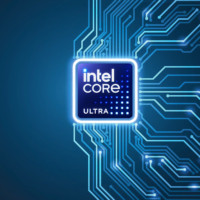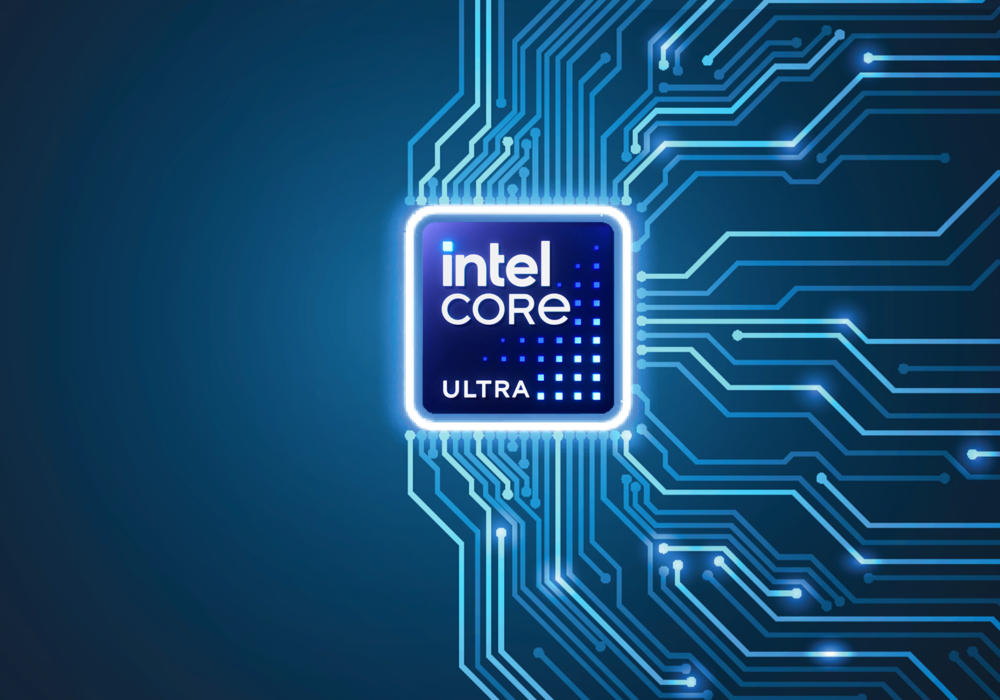In this article:
How to Choose the Best Wireless Cards and Antennas
Assured Systems can design, configure and supply custom embedded computers and IoT gateways integrated with wireless and cellular technology. Learn all you need to know about choosing the best wireless cards and antennas for your needs.

With wireless technology continuing to evolve you might be wondering how to choose the best wireless hardware for your PC. Choosing the best wireless networking hardware for your industrial computer can sometimes be complex but is essential to get the best possible connection.
The best wireless card and wireless antenna combination necessary are generally based on three key factors. What are you using the wireless network connection device for? What kind of wireless network are you connecting to? And how away is the source of the signal you are trying to connect to? Once these three factors have been defined, choosing the best wireless hardware is easy, and if necessary, Assured Systems can help.
How to Choose the Best Wireless Card
Compatibility is the first thing to consider when choosing a wireless card for your embedded computer and operating system it is using. Embedded computers have expansion ports, such as Mini PCIe, which most wireless cards will plug into. Typically, if your embedded computer has this expansion slot on board then the wireless card will be electronically compatible. Some wireless cards are USB or PCI based, so make sure that you’re buying a wireless card that has the correct input connection. You must also make sure that the correct driver is available for that wireless card and the operating system you plan to use, for example, Windows or Linux. Assured Systems sources the best wireless cards to cover a broad range of compatibility, with most of our wireless cards supporting both Windows and Linux.
Once you know the chosen wireless network card will work with your embedded computer, you need to make sure that it’s the right choice for the kind of network you intend on connecting it to. Wireless networking cards have different variants which will be represented by the 802.11 code followed by a letter. For example, the latest modern wireless standard is 802.11ac. Previous versions included 802.11b, 802.11g, 802.11n, and 802.11a. Wireless networks are cross-compatible except for 802.11a so rest assured that an 802.11g wireless enabled card can connect to an 802.11n wireless network card. This is provided that cross-compatibility function is not disabled on your wireless router. If you want to access the full bandwidth and features of the later generation network cards, you should match the variant required with your wireless card.
The chipset running on the card is also an important factor, such as Intel, Broadcom or Atheros. The brand of the wireless card doesn’t matter so this purely comes down to experience and personal preference with its integrated GUI and integrated features.
Most modern wireless cards have Bluetooth integrated on board. However, some still don’t. Having Bluetooth integrated onto the wireless networking card is excellent for easily connecting wireless peripherals and other devices to your industrial computer. Much like the Wi-Fi standards, Bluetooth has multiple versions available. The most current version of Bluetooth is version 4.0, which is also known as Bluetooth LE, which stands for a low energy variant. Bluetooth is backward compatible, meaning all versions can interconnect with each other. However, some features can be lost by doing this.
Which is the best wireless antenna for PC?
Not all wireless antennas are designed and manufactured equally. For optimal performance, you must look at the internal construction of the antenna.
Wireless antennas have two crucial components involved in creating the best wireless performance; a pigtail cable that connects with the integrated wireless card, and the actual antenna itself. When integrating wireless hardware with your embedded computer, the pigtail is included by default. You will need to choose an external antenna which is something our technical sales team at Assured Systems can help you with.
Gain is one of the most important antenna specifications to consider when choosing the best wireless antenna for your application. Gain refers to how efficiently the antenna amplifies the signal which is being received. This amplification, or gain, is measured in decibels(dB). The higher the dB rating, the better the antenna will perform in strengthening currently weak signals. The typical dB range for typical screw-on antennas is between 2 and 7dB.
Single Band vs Dual Band Antennas
Wireless antennas for PCs are also classified by which frequency bands they are tuned to amplify. All wireless routers and devices have a frequency band that they need to operate within. Legacy wireless networks, which still represents most wireless networks today, operate in the 2.4Ghz much like Bluetooth. Modern wireless 802.11n and 802.11ac networks can be configured to operate on a 5Ghz band. Single band wireless networks only cover just 2.4Ghz frequency band while dual-band wireless networks cover both 2.4Ghz and 5Ghz frequency bands. Wireless frequencies don’t change, this means you can’t choose to operate outside of those two frequency bands, and you will need to guarantee that these frequency bands are covered when buying an antenna. Assured Systems can recommend and source the best single band and dual band antennas for your embedded PC.
We previously mentioned many wireless networks and Bluetooth operating in the same 2.4Ghz frequency range, which may leave you wondering if this causes any interference. This is a great question, and in short, the answer is no. Despite operating within the 2.4Ghz frequency band, this range has 14 separate frequencies, known as channels, in which devices can use. In most cases wireless devices can dynamically change frequencies to help prevent any interference. A 2.4Ghz antenna can cover all 14 of these frequencies.
What Size Antenna, and How Many Antennas do I need?
The size of the antenna has any impact on the performance of the signal. We mentioned earlier about signal gain, these are specifications you want to look out for when choosing the best wireless antenna. You’ll want to make sure that the size of the antenna works in the footprint in which the computer will be operating.
You might have noticed that wireless routers are integrating more and more antennas. Strictly speaking, one antenna is enough if the source of the signal or wireless access point is close enough, however, if your wireless card has multiple antenna connections you should utilise them all. Wireless card manufacturers will typically recommend multiple antennas. Because a wireless router has antennas physically located in different places on the device, they each receive a slightly different version of the signals sent by connected clients. This is called spatial diversity which helps to improve link reliability. Once each antenna has received a signal, the router algorithmically combines the different versions to create one better version.
It can be easy choosing the best wireless solution when following the above guidelines. Knowing your usage situation goes a long way to ensuring you choose not only the best wireless card or antenna, but the right number of antennas also. If you have questions about which wireless card and antenna combination would best suit your needs, Assured System’s technical sales team will quickly identify the best wireless solution for your application.
We design, configure and supply custom Embedded Computers and IoT Gateways integrated with wireless and cellular technology